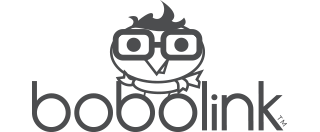Taking the “digital leap” can be hard and there are so many tools out there, sometimes it’s overwhelming to know what you should use. There are a lot of great companies, software and tools out there to use and sometimes you just have to figure out what you’re comfortable with. This list is not by any means an end all be all list of tools to use, but these are the tools that I use personally and recommend. Take a look and see what you think. If you find something that works out great, I’d love to hear what you’re using and how it has helped you.
*Total honesty here… some of the links below are affiliate links. That means if you like what I’m recommending, and you purchase through these links, I may get a small kickback from the company. Don’t worry, it doesn’t cost you any different, it just helps me for helping you. Share the love. I’ll put the money back in to helping you use [the right technology] + [the right way].
Working on the fun stuff…
Evernote
I use Evernote for so many different things — from jotting down quick ideas, to taking notes in a client meeting, to making checklists, to storing all of my receipts and so much more. Evernote is basically my digital brain.
Trello
In order to keep all of my projects on track, I need to be able to manage them efficiently. Trello is a very user friendly option for project management, and I can keep all of my projects outlined and moving forward (think digital white board with a bunch of post-it notes all over it that you move around).
Podio
I love Podio, but to be honest, it can be overwhelming. I use this for myself and my clients when some advanced functionality and customization, like custom workflows or custom forms are needed.
G Suite (Google Docs, Sheets, and Drive)
In order to create the stuff I need to help people and run my business, I need somewhere to create it, and somewhere to keep it. That’s where G Suite comes in. Formerly known as Google Apps, G Suite is what I use to create all of my documents and spreadsheets. It’s similar to the Microsoft Office suite, but it’s all cloud based, so keeping updated versions, sharing and collaborating are so easy! Google Drive is also part of G Suite, and that is where I store all of my files. Since it’s cloud based, I have access to everything I need from anywhere. Plus G Suite is connected with so many other tools that I use, I can link right to any Doc, Sheet, or Drive folder from any of the programs/apps I use.
Adobe Creative Cloud
Whenever I’m creating graphics, audio or video content, I’m using the Adobe Creative Cloud suite. This might not be useful for everyone, but if you’re looking to create your own creative content, Adobe is definitely my best recommendation. There’s a little bit of a learning curve, but once you get into it, the possibilities are endless!
Working on the boring businessy stuff…
Wave
If you’re running a business, you’re going to need a way to keep track of your finances, and if you’re an independent/solopreneur, that means you’re keeping track of it all yourself. When I started my business, I wanted to make sure I was spending most of my time doing what I loved and helping people, not managing finances and learning how to be a CPA. I tested out a ton of different accounting software programs, and I settled on Wave for two reasons.
- Wave is built for the small business owner who wants to focus on their craft. It’s super user friendly (the learning curve was just about nothing), and it has everything I need to run a business in this digital world.
- It’s cloud based. I don’t have to worry about maintaining backups and managing my records, it’s all done for me, all I have to do is login. And because it’s cloud based, I can add my CPA as a collaborator on my account and they can access everything they need to help me keep my business in order.
Stripe
If you’re selling products or subscriptions online, Stripe is, in my opinion, the best payment processor. The fees are low, the dashboard is user friendly, and most importantly, any payments you receive are automatically transferred to your bank within two days.
Managing my Digital Hub…
WordPress
One of the most (if not the most) important things you have is your website. This is the Digital Hub of your business. Everything I do for myself and for all of my clients is done with WordPress. It has the most user friendly content management system, and is extremely versatile when it comes to customizing your site.
Flywheel
In order to have a website, you have to have a place to put it, so that means you need website hosting. Think of it like renting space where your website lives. For my own website, I use Flywheel. It is secure, simple and fast WordPress hosting. I love it because I know my site is secure from hackers and malware, it’s always backed up and it’s faster than a lot of the shared hosting options. Oh, and it’s super simple month to month pricing.
Bluehost
For a lower-cost option, shared hosting with Bluehost is a great way to go. You do have to pay annually rather than monthly, and you don’t have the same backup and security options as with Flywheel, but it is the most affordable option to get your site off the ground!
Connecting with people…
Gmail
One thing I find really important about having a business is using a professional email address. I can’t tell you how many out there try to run a business on emails like [email protected] (sorry to the guy who really has this email address). When having a business, you want to use a custom email address with your own domain (your [email protected]). For example, [email protected] is a custom email address, BUT it is powered by Gmail. Gmail is part of G Suite so you have all of the power and convenience of using Gmail, while still looking professional. When it comes to regular email, I don’t recommend anything else.
MailChimp
In addition to your regular email, you want to have an email list, which means you’ll need an email marketing platform. Sure you could manually send out emails using your Gmail account, but that only works when you have a handful of people on your list. I use MailChimp for my business as well as my clients’ businesses to onboard and stay connected with customers through campaigns and automation.
Google Calendar
Running a business of any kind is a busy job. In order to keep my schedule straight, both personal and business, I rely on my Google Calendar every day! Google Calendar is part of G Suite as well, so that’s just one more thing that ties together seamlessly.
Hootsuite
When I want to schedule my posts, this is my go-to tool. I can schedule posts for multiple platforms and dates/times all at once. Usually I’ll do this by the week and then I don’t have to worry about it day to day.
Instagram
I love pictures. I really enjoy looking at what other talented photographers and creators are putting out there. I also enjoy sharing some of my own work and life moments. My plan is to use Instagram more intentionally this year, so follow me and share your moments with me too.
Twitter
Twitter is a great place for sharing thoughts, asking questions, sharing links and resources, etc. Connect with me on Twitter!
My not so digital tools…
Moleskine
I’ve got a lot of ideas, and while I love my digital tools, sometimes actually writing things down with pen and paper is the way I need to scribble those ideas out of my head. I always have a Moleskine notebook with me. I prefer the large, 5″x8.25″ size with the soft cover.
Pilot Pens
What better to scribble my ideas down with than my favorite pen? My favorite pen is a Pilot G2, fine point, blue or black gel pen.
Post-It Notes
I love post-it notes! I stick them everywhere. I have a cool little four quadrant holder on my desk so I always have just the right color available. I am constantly jotting things down and sticking them to my monitor, desk, wall, notebooks, or anywhere else I need to remember quick, temporary notes.
What keeps me going…
Ok, I’m a bit of a coffee geek, some might even call me a coffee snob. I don’t really need the caffiene to jump start my day or keep me going, I just think it’s fun and delicious, so why not!? My coffee drinking ranges from one to about four cups per day, and really has no rhyme or reason why I may drink more or less on any given day. So here’s what I do for coffee, and if you want to geek out on coffee, hit me up on Twitter or shoot me a pic of your coffee on Instagram.
Coffee subscription
By no means do you need to have a coffee subscription, for me, this is mainly curiosity and I think it’s fun. You can grab your favorite roast from any local shop if you prefer. The only thing I recommend is use whole bean coffee and grind it just before you brew for the freshest cup! If you’re curious and want to try out the convenience of finding fresh roasted coffee in your mailbox, here are a few subscriptions worth trying.
- MistoBox (my current favorite)
- Atlas Coffee Club (my other favorite… I alternate these two)
- Craft Coffee (use code hez-3sn to get 15% off your first order)
- Stay Roasted
Automatic Coffee Grinder | Manual Coffee Grinder
If you’re going to use whole bean coffee, you’re going to need a grinder. There are a lot out there, and can range tremendously in price. A burr grinder is better, but right now I’m using a simple blade grinder. Find what you like and are comfortable with that gets the job done!
Gooseneck Kettle
If you’re a coffee nerd like me, you’ll want to use a gooseneck kettle for any type of pour over brewing. Makes for a nicely controlled pour for the perfect cup of coffee!
Ceramic Dripper + Filters
I love doing a pour over when I just want to make one cup. It hardly takes any time at all and is fun when you use the gooseneck kettle!
Chemex + Filters
Using a Chemex is great for just yourself or multiple people. The one I have can brew up to 10 cups. It’s similar to the pour over in process, but tends to be a little bit smoother of a cup. This method may quickly becoming my favorite brew style!
Scale
A scale isn’t totally necessary, but the more of a coffee geek you become, the more you realize weighing out your beans and water make a much more consistent cup. There are some fancy scales out there, but I just use a basic one like I’ve linked to here. As long as you can measure in grams and it has a tare function you’ll be good!
Music
Pretty much all day every day I’m listening to music. My style is quite eclectic, so I’m changing it up all the time. I mainly use Spotify when listening at work or on the go. Here’s a nice laid back playlist for you to enjoy.
That’s All, Folks!
If you made it through all of this to the end, I applaud you. I know it’s a lot to digest, and can be overwhelming and intimidating, but it doesn’t have to be. I promise. My goal is to help you use [the right technology] + [the right way], so that may mean all of these tools, some of these tools, or even other tools that aren’t listed. The important thing is figuring out what works for you and tying it all together. If you need help with that, I’m ready if you are! Let’s see if we’re a good fit. Just pick a time that works for you and fill out a few quick questions on the project planner so we can connect.